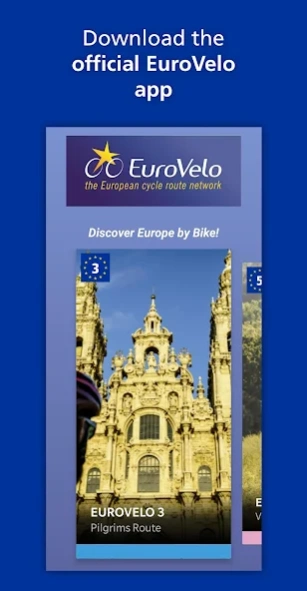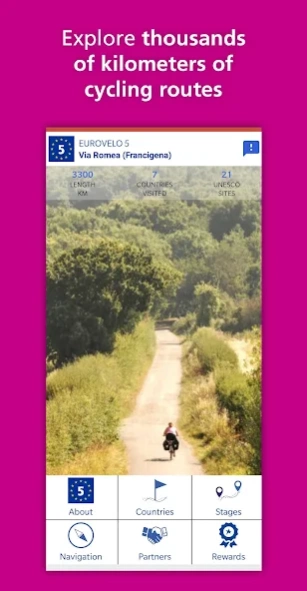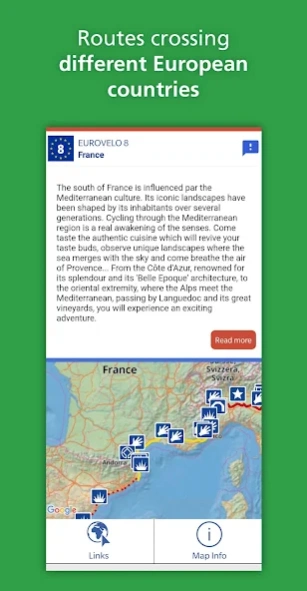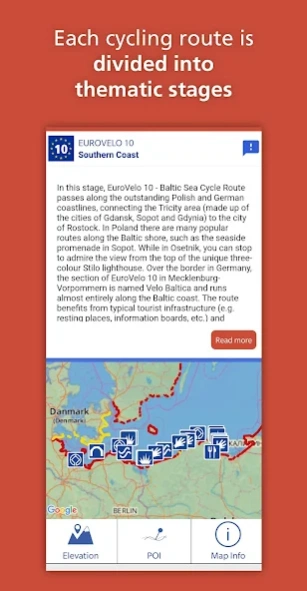EuroVelo 1.0.3
Continue to app
Free Version
Publisher Description
EuroVelo - Official application for EuroVelo routes.
NOTE: This app was developed with funding from various EU projects which have since then ended. Therefore, the app is no longer updated. We advise you to consult EuroVelo.com to plan your next cycling trip.
This experience-based app provides overview information, links to national/regional websites and interactive maps for six of the EuroVelo routes: EuroVelo 1 – Atlantic Coast Route, EuroVelo 3 – Pilgrims Route, EuroVelo 5 – Via Romea Francigena, EuroVelo 8 – Mediterranean Route, EuroVelo 10 – Baltic Sea Cycle Route and EuroVelo 13 – Iron Curtain Trail.
The app includes a gamification system whereby you can ‘check in’ to those points of interest that are linked to the theme of each route and share how much of the route you have completed with friends and family. Thousands of kilometres of cycle routes in the palm of your hand – what are you waiting for?
About EuroVelo
EuroVelo is a free app for Android published in the Recreation list of apps, part of Home & Hobby.
The company that develops EuroVelo is Cartographia. The latest version released by its developer is 1.0.3.
To install EuroVelo on your Android device, just click the green Continue To App button above to start the installation process. The app is listed on our website since 2019-11-18 and was downloaded 3 times. We have already checked if the download link is safe, however for your own protection we recommend that you scan the downloaded app with your antivirus. Your antivirus may detect the EuroVelo as malware as malware if the download link to org.android.eurovelo is broken.
How to install EuroVelo on your Android device:
- Click on the Continue To App button on our website. This will redirect you to Google Play.
- Once the EuroVelo is shown in the Google Play listing of your Android device, you can start its download and installation. Tap on the Install button located below the search bar and to the right of the app icon.
- A pop-up window with the permissions required by EuroVelo will be shown. Click on Accept to continue the process.
- EuroVelo will be downloaded onto your device, displaying a progress. Once the download completes, the installation will start and you'll get a notification after the installation is finished.